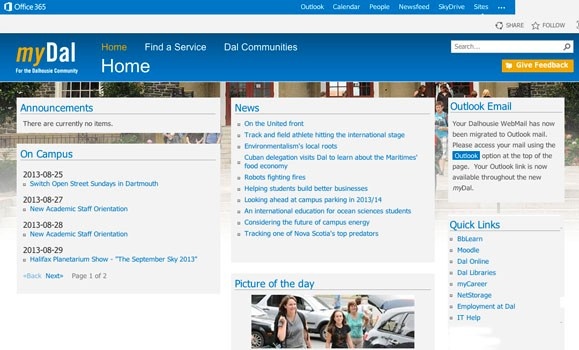Other than a splash of blue, myDal, the university’s internal community web portal, has looked pretty much the same for the past several years.
That’s about to change.
This fall, Dalhousie is re-launching myDal on a new technology platform, offering easier access to campus email, services and information. (Editor's note, September 4: The new myDal is officially live.)
“We want myDal to be the first destination for students, faculty and staff to find what they’re looking for from the university,” says Anette Petersen, project manager with Information Technology Services (ITS).
The problem with myDal’s current platform, she says, is that it was challenging to add new content or make changes — nearly every update had to go through ITS. By moving to SharePoint Online, the new myDal makes it easier for units and departments to add information their communities are looking for.
“We see this as a living, evolving platform, one that continues to grow in the months and years ahead,” adds Petersen. “Rather than just a portal, we see this becoming a true internal website for the Dal community."
New service finder, communities pages
All of myDal’s core features are moving over to the new platform: news headlines, classified ads, access to tools like BbLearn. (The one exception is external news feeds.) The new myDal is also fully integrated with Dal’s new Office 365 email and calendar tools, making it quick and easy to access webmail or check your schedule.
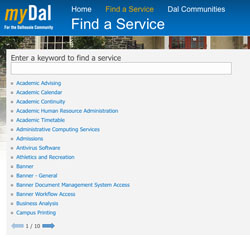 But it’s on the “Find a Service” page that you’ll find the first major addition. It’s a search tool that allows you to quickly locate key campus services online. Trying to find the academic timetable? Hours for the Help Desk? Your Dal T4 pay slip? Just type in what you’re looking for or browse through the list alphabetically.
But it’s on the “Find a Service” page that you’ll find the first major addition. It’s a search tool that allows you to quickly locate key campus services online. Trying to find the academic timetable? Hours for the Help Desk? Your Dal T4 pay slip? Just type in what you’re looking for or browse through the list alphabetically.
“We’re launching the Services page with information from Human Resources, Student Services, and Information Technology Services,” says Petersen. “Financial Services and Facilities Management are next on our list, and we’ll be adding more departments in the near future.”
The other major new addition is the “communities” pages. These are internal websites for departments and units: a way to share information meant primarily for the Dal community. It’s launching with sites for Communications & Marketing, ITS, Human Resources and the Web Team, with offerings expanding in the future.
“Until now, many departments have thrown all their content onto their public website because it was the only tool available to them,” says Petersen, referring to everything from internal services to meeting minutes and other such content. “Now, we’ve providing them with a tool to share this information directly with the Dal community, which should help make it easier to keep websites clean and focused.”
Petersen says that departments who are interested in learning more about how they can use communities pages or the service finder can contact the team at intranet@dal.ca.
Rolling out Dal’s new email
Along with the new myDal, the rollout of Office 365 email and calendar continues. Dalhousie staff and faculty who used Meeting Maker as their calendar were migrated over to Office 365 Calendar recently, and student email accounts are in the process of being transitioned to Office 365 in the next couple of weeks.
“We think students will find their new email accounts to be a big step up from before,” says Dwight Fischer, assistant vice-president, Information Technology Services. “They’ll get 25 GB of storage, faster delivery times and a greatly improved experience in both webmail and on their mobile device.”
For more details on Office 365, including the full rollout schedule, visit the Office 365 website.
Comments
comments powered by Disqus