How to Hire a Co‑op Student
Follow our four easy steps to hire a Dalhousie co-op student. At any point, contact us to help you throughout the process.
Step 1: Plan your co-op opportunity
What kind of co-op role would help you and your organization?
First, identify how can a student assist your organizational goals and objectives. Consider the following types of roles for which you could hire a co-op student:
- Special projects
- Research
- Staff relief
- Daily operations
Next, consider your desired outcomes for these co-op roles:
- Increased productivity
- Short or long-term recruitment
- Corporate social responsibility
- Subject matter expertise
Decide when you'd like to recruit
Work terms take place during the following semesters:
- Fall (September to December)
- Winter (January to April)
- Summer (May to August)
To recruit for any given work term, plan to post your job and begin the hiring process at the beginning of the semester before your start date.
Work terms are generally four months (minimum 14 weeks) in duration, with a minimum of 35 hours per week (or equivalent). For student availability by semester, view the Programs Available section.
Understand your responsibilities as a co-op employer
Review our employer responsibilities to understand your requirements throughout the work term.
Learn all about money matters
Wages
As professionals in training, co-op students seek fair and competitive wages. Co-op student wages are set by you as the employer, and vary based on the student skill level and your resources. For help determining wages, view our individual program pages or contact us for advice.
Benefits
Employers must provide 4% vacation pay or time off in lieu during the student's work term under the terms of a Collective Agreement or the Employment Standards Act. Employers may consider granting other benefits such as training, relocation assistance, travel expenses, housing/accommodations or access to company fitness facilities.
Housing and Relocation Assistance
Students normally bear the cost of housing and relocation, but some employers make their job postings more competitive by offering assistance ranging from subsidized housing to covering travel costs.
Funding and Subsidies
Need funding to make it happen? Various funding and subsidy programs are available for co-op employers.
Step 2: Create your job posting
Start by writing your job description
Strong job descriptions get more student applications, and balance brevity with detail. We recommend this format:
- Company overview: 1-2 lines about the company and a link to your website.
- Job title and location
- Job description: describe the purpose of the role, who they will report to, and key tasks.
- Qualifications desired
Example:- Types of knowledge (industry, technical, legal, etc.)
- Experience
- Specific skills (both technical and non-technical)
- Professional qualifications
- Personal attributes
- What the student will learn, experience and contribute
- Wage and benefits
- How to apply and specific documents to include
Need help with drafting your job desciption? Email us and we'll help you get started.
Submit your job posting
Login or register for myCareer at any time to submit your job posting directly.
Once submitted, our office reviews the job posting to ensure it aligns with the available co-op disciplines. It is then made viewable to students in relevant disciplines.
For assistance with your job posting, contact us at 902-494-4353 or coopjobs@dal.ca
Step 3: Review applications and interview candidates
Review your applications
Co-op students typically have five business days to apply through myCareer. Once the deadline passes, the applications are emailed directly to you. If an application is incomplete or missing requested documents, you may screen out incomplete applications or contact us to prompt the student submit the missing documents.
Interview your candidates
Once your candidates are selected, let us know that you are ready to arrange interviews and our team can help coordinate this. To schedule interviews, simply tell us your dates, times and the candidate's names and let us do the rest. We will confirm the schedule in advance of your arrival.
Student availability varies based on course load and concurrent interviews. Please allow for some flexibility as we aim to find convenient interview times for both employers and students.
Choose your interview location
On-campus interviews are generally held at our office locations. Limited interview rooms are reserved on a first-come, first-serve basis, and may not be "block-booked.” We encourage employers to schedule early to secure a room. We welcome employers to interview on-campus at any time during the term except Exam Week, and recommend employers avoid Study Breaks in February and November.
Telephone interviews: we accommodate telephone interviews through our office.
Video conferencing/Skype: if you have access to facilities in your organization. Video conferencing costs are not covered by our office. Please contact us for details.
Step 4: Make a job offer
Recruiting operates on a first-come, first-serve basis; post your job, review applicants, then contact us to help set up interviews and extend job offers.
You may choose our optional Rank and Offer feature, which is designed to simplify the acceptance stage of your recruitment and help you hire students more quickly and efficiently.
What is Rank and Offer?
Rank and Offer still allows you to provide job offers to students immediately after interviews. What makes it different from the traditional approach to job offers is that you can now rank your candidates in myCareer and your selected students will receive your offer directly.
If your offer is accepted, the student is matched with your position. If the student declines, your offer is automatically presented to the next ranked candidate. You can customize offer details for each student within the Rank and Offer myCareer module without having to contact us directly with those details.
How to use Rank and Offer
After your interviews have been conducted, log in to the Co-operative Education module in myCareer.
1. Within the Work-Integrated Learning & Co-operative Eduction Overview menu on the left, scroll to the bottom of the page and click the button called, 'View Work-Integrated Learning & Co-operative Education Ranking.' Once clicked you will see the jobs you have posted that are eligible for Rank & Offer
2. Select the job you want to rank
3. Click on the Rankings tab and select the button “Submit Rankings”
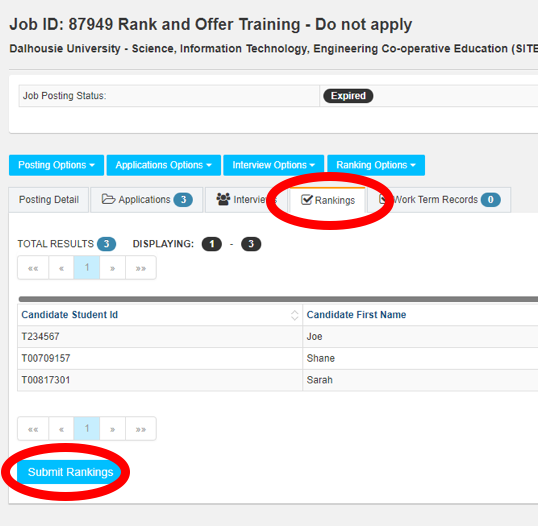
4. Rank your students and enter in any relevant information regarding your offer, such as salary, hours per week, contingencies, etc.
5. Click “Save Ranking” and wait for a student to accept. You will receive automatic notifications as students accept or decline offers.
Do I have to use Rank and Offer?
Not at all. Rank and Offer is completely optional for employers.
Rehiring a student
If you are rehiring a co-op student for a subsequent work term in the same position, simply make your offer of employment and notify us of your intentions. We can also communicate the offer on your behalf if you provide us with details.
If you have questions about the job competition, please contact your Co-op Employer Team member.

