OMR Exam Scanning Services
The Optical Mark Recognition (OMR) exam marking system offers faculty a fast and easy service for grading multiple choice tests or exams.
Students record answers on general purpose answer sheets which are scanned to produce a data file, then marked and analysed by the OMR system. Results may be printed or emailed.
Features
- Fast turnaround (within two to four business days)
- Marks may be sorted by name and/or student number. Various other filtering options can be performed by the instructor using the Excel output produced by OMR
- Question analysis provides a biserial correlation for each question indicating the question's ability to discriminate between students of differing ability. This may help identify poor questions or errors in the answer key
- Questions may be grouped in categories to provide information on class and individual performance
- Merging results for tests with multiple versions can be produced by the instructor by combining the multiple Excel spreadsheets that are created by OMR
- Point values can vary for individual questions, questions may be omitted, or questions may have more than one correct answer.
How it Works
General purpose answer sheets can be purchased from Printing Services prior to the exam. Two types of answer sheets are available. The first provides space for 200 questions with answers 1 through 5 (or A through E). The second provides space for 120 questions with answers 1 through 10 (or A through J). Please stop in to Printing Services in the Life Sciences Centre, room 224 or email us at examscanning@dal.ca to purchase answer sheets.
An HB #2 pencil (or softer) should be used to mark name, student number and answers on the sheet.
At this time, questions may not ask students to mark all responses that apply. This option is presently being explored and may, in due course, change to allow multiple student responses. Please contact Printing Services for further details.
The instructor provides the answer key by marking the correct answer for each question on an answer sheet.
If the questions are to be grouped in categories, the instructor will simply indicate on the Exam Scanning Requisition Form which questions are to be grouped into which category.
The completed sheets and Exam Scanning Requisition Form are to be submitted to Printing Services. The answer sheets must be face-up with the answer key on top.
If, during the scanning process, the scanner records that a student has indicated two responses for a question, the student's answer sheet is checked. If the student's intent is clear (an incomplete erasure or an answer crossed out), the student's intended answer is recorded. Otherwise, a zero (no answer) is recorded.
The report is emailed to the instructor when complete. Results are ready within two to four business days. At this time, the instructor is notified that answer sheets and printed reports (if requested) are available for return by way of Printing Services in-house delivery, regular courier services for inter-campus deliveries or pick up at Printing Services in the Life Sciences Centre, room 224.
When reports are emailed, a Dalhousie email address must be used.
If examination of the results and question analysis identifies questions that should be omitted or answers changed, these alterations may be requested and the exam analysis can be reprocessed.
Merging Multiple Test Versions
If multiple versions of a test are offered, they must be processed separately. A merged file can be created in Excel by the end user.
Answer Key
Answers are specified by completing an answer sheet with the correct responses:
| Answer Sheet Field | Contents |
|---|---|
| Identification Number | 99999999 |
| Section | indicate section of course or version of exam |
| Question Answers | choice for question that is to receive value |
The answer key is contained on one sheet. It is used to specify the correct answer(s) for each question.
Exams can be reprocessed with changes made to the answer key upon request to exam.scanning@dal.ca.

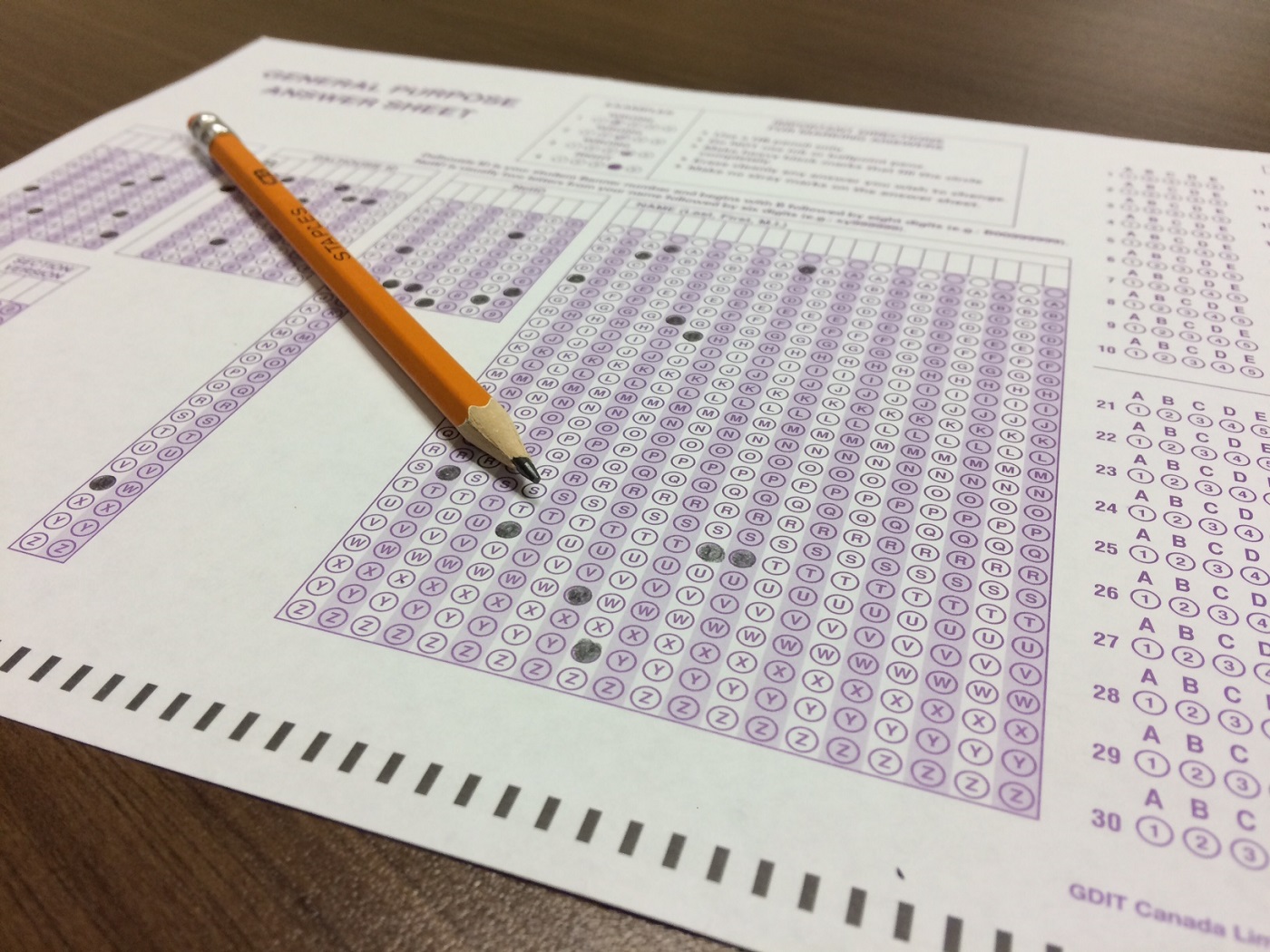
Scoring and Question Analysis
The Optical Mark Recognition (OMR) program generates eleven Excel reports within one Excel spreadsheet. The reports can be found using the tabs located at the bottom of the spreadsheet. It also generates a PDF for Student Grade Reports.
OMR reports adhere to Dalhousie’s Grading System as specified in section 17.1 of the Dalhousie Undergraduate Academic Calendar.
Report Descriptions:
Student Statistics Report
Offers Student Name and Identification, Grade, Total mark (e.g., 78/100), Percent with bar graph reflecting student’s result in relation to the class Benchmark
Class Frequency Distribution Report
Illustrates how frequently each letter grade was awarded by itemizing Grade, Percent Score, Raw Score, Frequency and Percent
Test Statistics Report
Offers Score Data, Statistics, Percentiles, Confidence Intervals and Test Reliability broken down into categories of Overall, Extra Credit, Objective and Subjective
Student Response Report
The responses of each question by each student highlighted in either green or red to indicate correctness or incorrectness. Also includes a numeric Total of correct answers, Percent and Letter Grade.
Condensed Test Report
Broken down into individual test questions, this report is based on the performance of the test offering Median and Mean Scores, Standard Deviation, Test Reliability, Response Frequency, Distractor, Correct Group Responses and Point Biserial
Class Learning Objective Report
An overall assessment of the class average offering the Grade, Total, Percent bar graph, Objective and Subjective
Student Achievement Report
Students listed by Name and Identification are assessed by Achievement Gap with their earned percent illustrated by a bar graph
Detailed Item Analysis Report
A breakdown of individual questions showing the Frequency, Percent and Point Biserial of each possible response
Item Analysis Graph Report
A bar graph illustration of a breakdown of individual questions showing the Percent of each possible response
Condensed Item Analysis Report
A bar graph illustration of a breakdown of individual questions showing the Frequency and Percent of each possible response
Test Item Statistics Report
An individual assessment of each question showing Summary Statistics through Graded, Correct, Incorrect and Missing response parameters. Also, Test Reliability information expressed through the Point Biserial and the percent that are correct.
Student Grade Report (PDF)
A report for each student showing Name and Identification, Overall Grade, Total Score and Score Percentage (bar graph), and their responses for each question—highlighted when incorrect
Category Analysis
OMR allows questions to be grouped in categories and provides an overall analysis of each class' performance in each category and individual performance analysis for each student. Categories might group questions by topic, which lecturer presented the information or by who prepared the questions. Each question may belong to one or more categories.
The overall analysis of the class performance provides a class coefficient for each category. A positive class coefficient indicates the class did better on that category than on the exam as a whole. A negative class coefficient indicates the opposite.
The individual performance analysis gives the student's mark on each category and a student's performance coefficient. A positive coefficient indicates the student did better on that category relative to the class average than on the exam as a whole.
Category information is to be indicated on the requisition form.
| Requisition Form | Contents |
Category Number |
(1-9) |
Category Name |
Optional |
Questions in Category |
(e.g., 1-15) |
Costs
| Answer sheets (package of 500): | $50.00 for 5-answer sheets (purple) $60.00 for 10-answer sheets (green) |
| Scanning: | $0.15 per sheet, minimum $6.00 |
| Processing: | $4.00 per run or reprocessing |
| Printing of results: | $0.05 per single-sided sheet |
When several versions of a test (each with its own answer key) are processed, charges are calculated for each test separately ($4.00 processing charge for each version of the test).
To order answer sheets, please email us at exam.scanning@dal.ca indicating your preference for 5-answer or 10-answer sheets.
