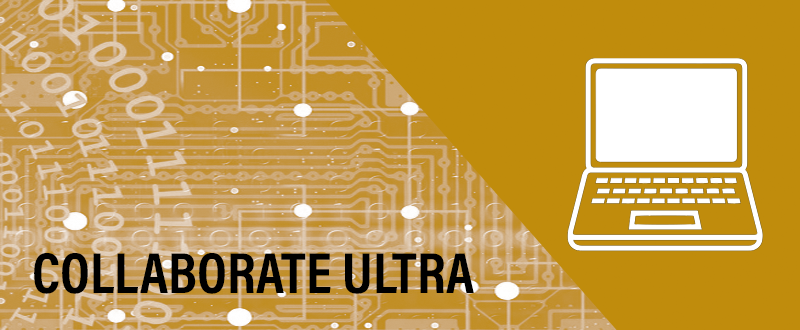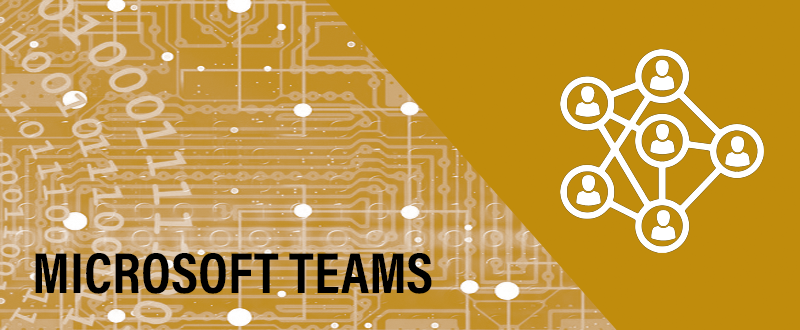Tools & Technology
Instructional tools enhance the online teaching and learning experience. Dalhousie supports a wide variety of instructional tools that are supported by Academic Technology Services (ATS). These tools provide a wide variety of functionality, allowing faculty to:
- Host live class sessions using web conferencing software using Collaborate Ultra or Microsoft Teams
- Create an online class space using the Brightspace Learning Management System (LMS)
- Record and edit lectures or other video content with Panopto
- And much more!
 |
Other Instructional ToolsIn addition to the core technologies, there are several other tools and software to support your online and blended teaching. |
 |
Training for Instructional TechnologyOn-demand training on the technologies in use at Dalhousie is available each weekday. |
 |
Lecture Capture |
Minimum Technology Requirements for Teaching and Learning
Online teaching and learning at Dalhousie require access to a computer or laptop and internet. Below are the minimum requirements needed to teach and learn online at Dal.
What you need to succeed
Online teaching and learning at Dal requires access to a computer or laptop and internet. Below are the minimum requirements needed to teach and learn online at Dal.